The course is designed for Excel beginners, as well as for users who wish to improve the efficiency of their work.
Software Version: This course is suitable for Excel versions 2010, 2013, 2016, and 2019 for Windows, and for Macintosh Excel 2016.

The course is designed for Excel beginners, as well as for users who wish to improve the efficiency of their work.
Software Version: This course is suitable for Excel versions 2010, 2013, 2016, and 2019 for Windows, and for Macintosh Excel 2016.
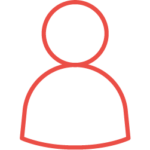
The course is aimed at personnel working with video terminals and individuals interested in learning how to use Excel.

5 hours 30 minutes
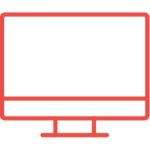
On-line
The course is entirely delivered online and is structured into guided self-learning pathways consisting of videos with voice-over, serving as an interactive multimedia adaptation of an active classroom lesson.
Online lessons in video format, downloadable practical exercises, assessment and learning tests, and a certificate of attendance available for download from the online platform.
Intermediate practical exercises and a final test.
Fill the form and send us your message